Why Would You Even Care About Converting CBZ to Something Else?
Picture this: you’ve downloaded a comic or manga from some shady corner of the internet (no judgment), and you end up with a file that ends in .cbz. You open it, and… nothing. Your device shrugs. That’s because .cbz is basically a zipped bundle of images, commonly used in the comic book world.
Thing is, most devices don’t speak .cbz fluently. But PDF? That’s like the Esperanto of file formats. So turning one into the other just makes life easier — no special apps, no headaches, just open and read.
How This Whole “Convert CBZ to PDF” Thing Actually Works
There’s no wizardry here. A CBZ file is literally just a renamed ZIP archive packed with pictures — usually JPEG or PNG. What a conversion tool does is extract those images, arrange them in the right order (because reading page 12 before page 3 is chaos), and compile them into a tidy, readable PDF document.
Some converters let you personalize the process:
-
Reverse page direction for right-to-left reading (hello, manga lovers)
-
Choose page dimensions that suit your screen
-
Adjust image quality to balance clarity and file size
This comes in super handy if you’re organizing a comic collection or just want things to look neat and consistent across devices.
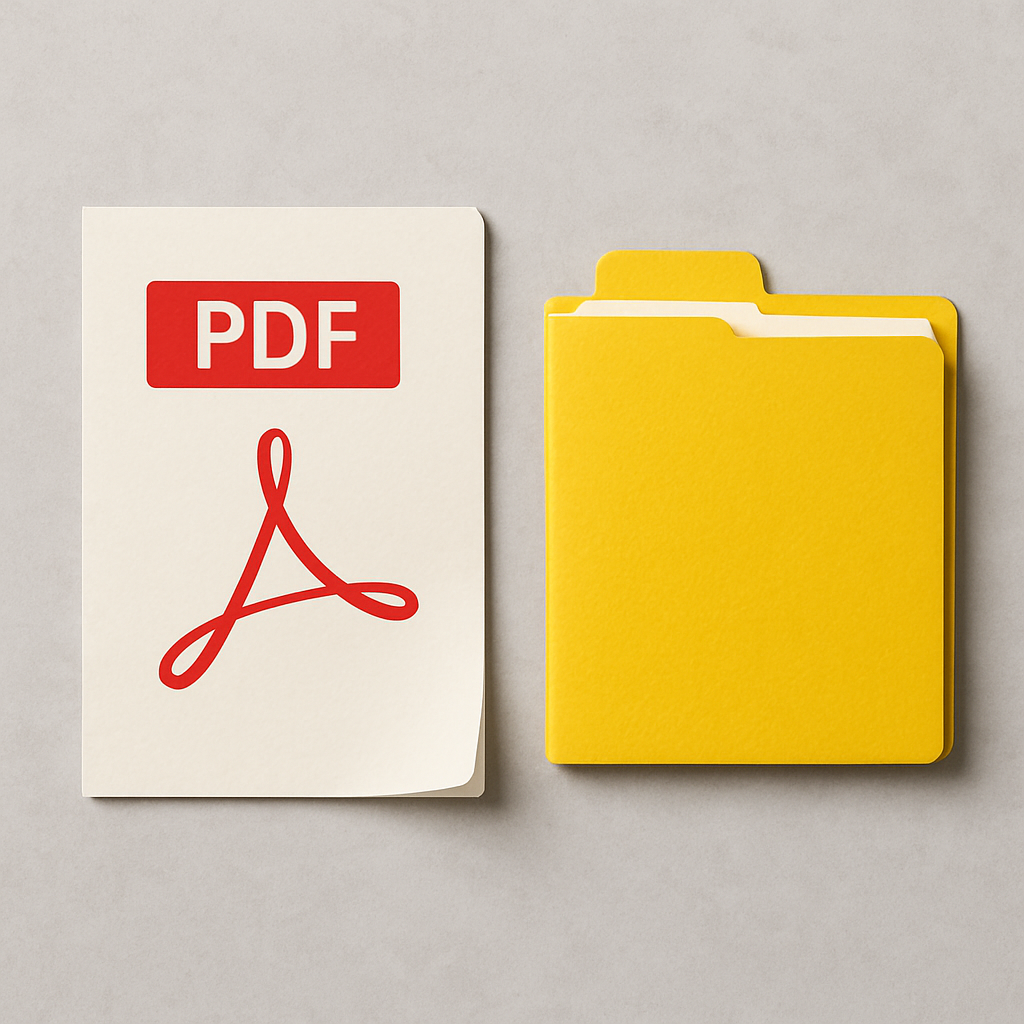
Where to Find a Converter That Doesn’t Suck
Let’s be real: the internet is full of tools that promise to do the job — and half of them end up slapping a watermark on your forehead or nagging you to upgrade to “Pro” just to press a button.
Here are a few that actually deliver:
-
CloudConvert — Works in-browser, no installs, super smooth
-
Convertio — User-friendly and great for smaller jobs
-
Calibre — A bit of a nerd tool, but incredibly powerful if you’re dealing with lots of files
-
CBZ2PDF (GitHub) — For techies who prefer full control via command line
Pro tip: avoid uploading sensitive files. Converting your comics? Go for it. Tax returns? Maybe not.
Why Not Just Install a Comic Reader App?
Sure, apps like CDisplayEx or ComicRack can open CBZ files directly. But PDFs offer a different kind of freedom. Sometimes you just want something simple that works anywhere, anytime.
Here’s when PDF really shines:
-
You want to print or share your comic easily — PDF opens everywhere
-
Your reader doesn’t support CBZ or other archive formats — especially on older e-ink devices
-
You need a stable format — PDFs don’t glitch, crash, or go out of order
Think of PDF as your universal backup — dependable, compatible, and drama-free.
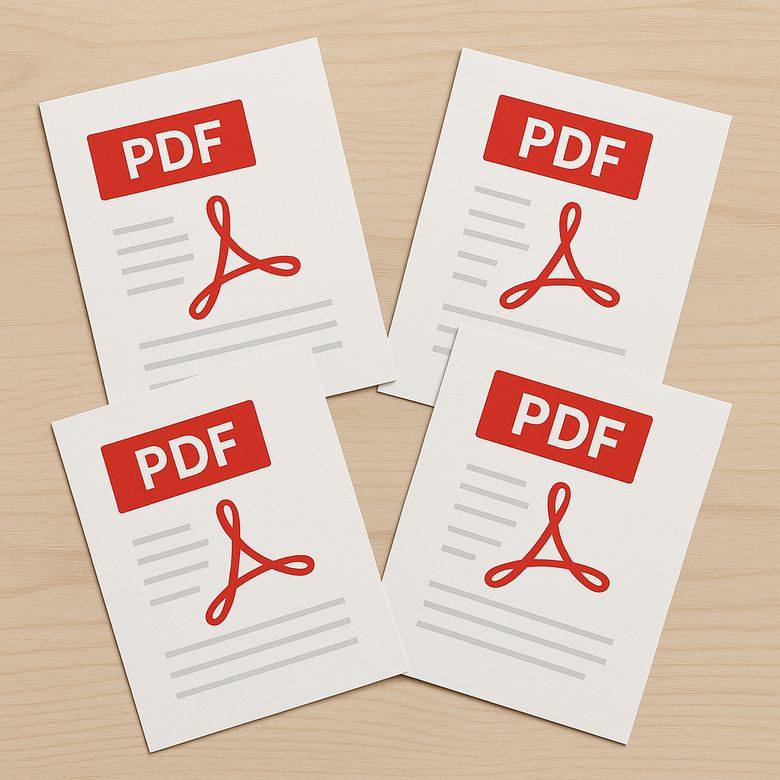
Before You Dive In: A Few Nerdy Tips That’ll Save You Time
If you’re planning to convert your entire comic stash, salute to you. But don’t rush in without a plan. Here are a few pointers that’ll make things smoother:
-
Check how the images are named — Files like
page1.jpg,page10.jpg,page2.jpgwill mess up the reading order unless sorted properly -
Don’t over-compress — Trying to shrink file size too much will make your comic look like it was drawn with a potato
-
Keep the original files — CBZ might go out of style, or it might make a comeback. Either way, backups are always smart
Whether you’re a casual reader or a hardcore collector, turning CBZ files into PDFs gives you more flexibility and fewer headaches. It’s not just about format — it’s about freedom to read your stuff wherever and however you want.
Need help managing your collection, converting at scale, or choosing the best tools? You know where to find me.
