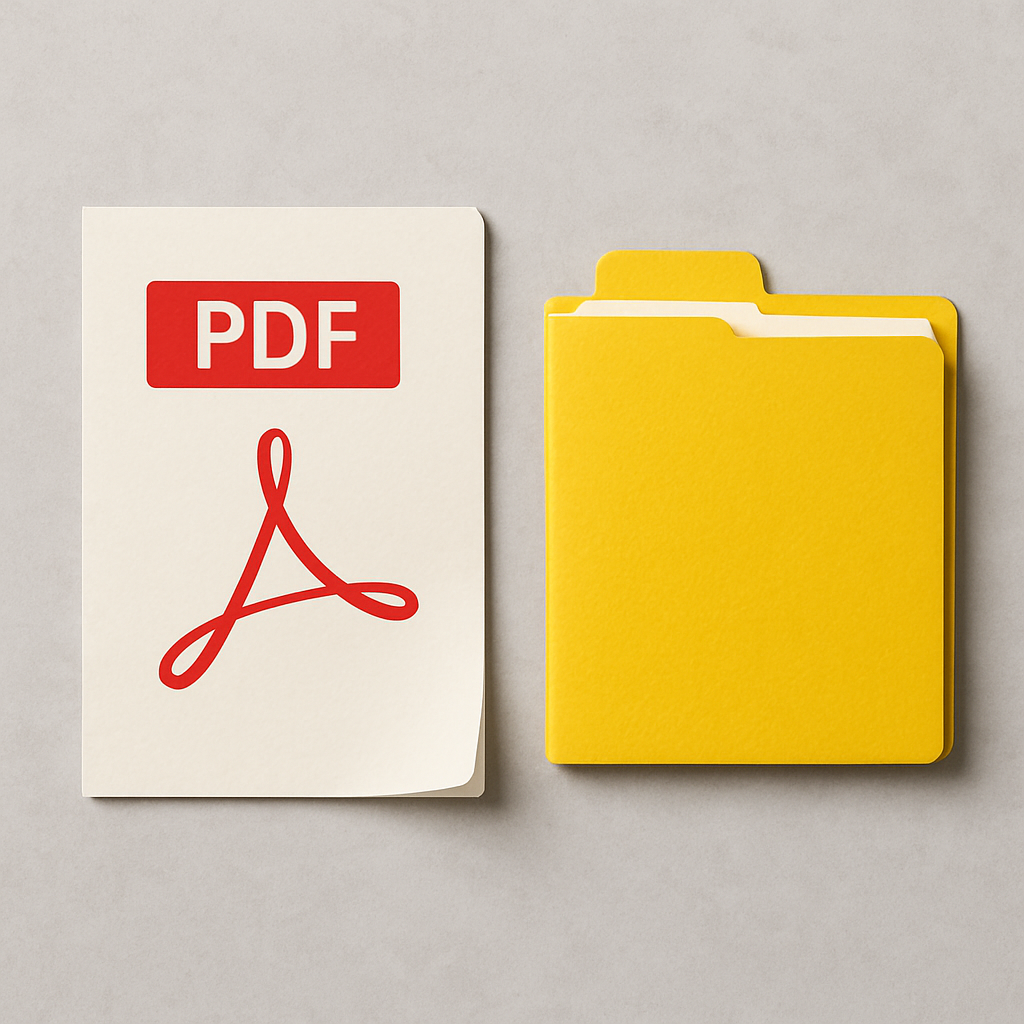Sick of Messy PDFs? Convert Them to EPUBs Without Losing Your Mind
Ever tried opening a PDF on your phone and ended up rage-zooming just to read two sentences? It’s like your screen suddenly shrank to the size of a postage stamp. Sure, PDFs are great for printing… but reading? Not so much.
That’s where EPUB swoops in like a digital superhero. It’s flexible, clean, and made for reading. The trick is finding a solid converter that doesn’t ruin everything in the process. No worries — we did the digging so you don’t have to. Let’s check out the tools that actually deliver when it comes to finding the best PDF to EPUB converter.
So… Why Even Bother Converting PDFs?
Look, PDFs weren’t built for fun. They’re stiff, uncooperative, and a total nightmare on mobile screens. You can’t change the font size, and half the time they’re just images pretending to be documents.
EPUBs, on the other hand, are built for your eyeballs. They adjust to your screen, let you change how things look, and make reading a thousand times easier. Whether you’re using a Kindle, a Kobo, or just a free reader app — EPUB feels way smoother.
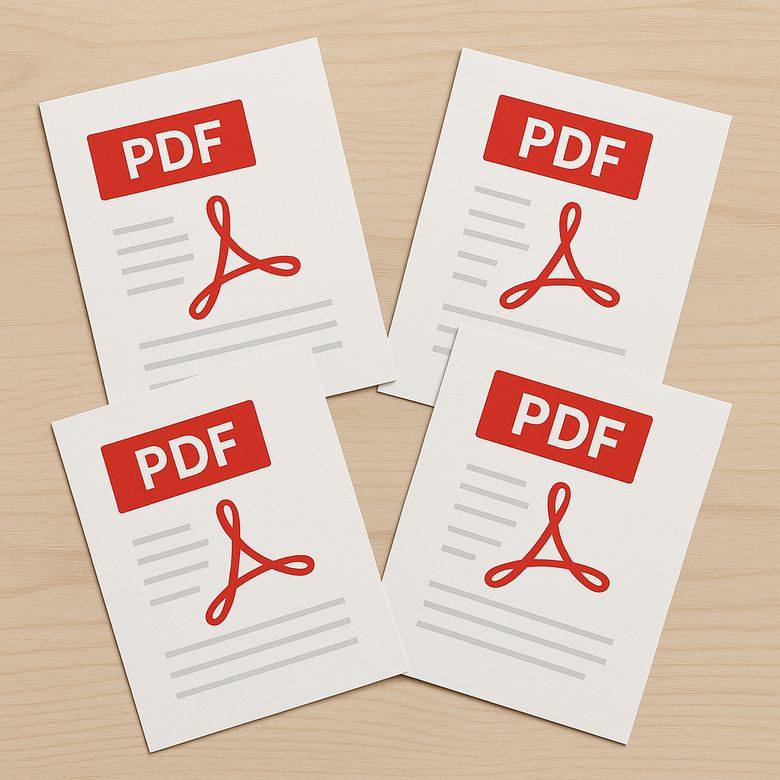
The Best PDF to EPUB Tools That Won’t Let You Down
There are tons of converters out there. Some look shady, others slap giant watermarks, and a few just straight up destroy your formatting. We tried the ones that actually work — here’s what made the cut:
Our Favorites That Got the Job Done:
-
Calibre
This one’s a powerhouse. It’s not just a converter — it manages your whole ebook library. You can tweak file info, organize your stuff, and send books straight to your reader. Free, cross-platform, and full of features. Bit of a learning curve, but worth it. -
Zamzar
Web-based and simple. Just drag, choose EPUB, and convert. No need to install anything. Not ideal for huge files, but perfect for quick jobs. -
CloudConvert
Supports tons of file types and delivers solid results. You can adjust output quality, trim pages, and more. Super handy if you want a bit of control. -
Online-Convert.com
Not the flashiest name, but it works great. You can fine-tune settings like font style, borders, and even structure. Ideal if you’re picky about your reading experience.

Need a quick comparison? Here you go:
| Converter | Installation | File Size Limit | Custom Settings | Free Option |
|---|---|---|---|---|
| Calibre | Yes | Unlimited | Advanced | ✅ |
| Zamzar | No | 50MB | Minimal | ✅ |
| CloudConvert | No | Varies | Moderate | ✅ |
| Online-Convert | No | 100MB | Many | ✅ |
What to Keep in Mind Before You Convert
Not every tool is created equal. Some do a fantastic job, others butcher the layout so badly it looks like abstract art. Here’s what you should check before choosing a converter:
-
How well it keeps formatting intact
-
Speed of the conversion process
-
Any limits on file size or usage
-
Whether files are deleted after processing (for privacy)
Basically — don’t just go with the first result on Google. Your sanity will thank you.
Got a Folder Full of PDFs? Convert in Bulk
If you’ve been collecting ebooks like a digital squirrel, you probably have dozens of PDFs just sitting there. Doing them one-by-one? Nope. That’s how you lose an afternoon.
Here’s how to save your time with batch conversion (yep, it’s a thing):
-
Open Calibre
-
Add all your files at once
-
Hit “Convert books”
-
Select EPUB as the format
-
Let it do its thing while you grab a snack
Seriously, it’s that easy.
Final Thoughts: EPUBs Are the Way to Go
Sure, PDFs are fine for forms or flyers. But for actual reading? EPUB is where it’s at. Once you switch, you’ll wonder how you ever dealt with all the zooming, panning, and formatting chaos.
Try out one of the tools we listed, and get back to enjoying your books — the way they were meant to be read. And hey, if you stumble on a converter that blows your mind, share the love. Let the internet know.
Need this turned into a tweet thread, infographic, or email newsletter? Just say the word!